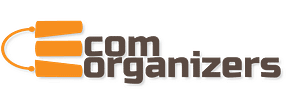Who doesn’t love the excitement of receiving free goodies? It’s no surprise that amazon giveaways, contests, sweepstakes, and drawings are popular tactics used by brands, bloggers, and websites to attract visitors and potential customers. But for those overseeing such giveaways, managing the process can swiftly become a logistical challenge involving product procurement, winner selection, and prize distribution.
Amazon has come to the rescue with its Amazon Giveaway service which will help in boost your brand. This tool streamlines giveaway operations and leverages the influential Amazon brand for any contest. For sellers aiming to expand their business, incorporating their products into Amazon Giveaway offers an opportunity to grab attention, potentially exposing their brand to an entirely new audience. The best part? There’s no fee or associated costs, making it a sensible choice for sellers.
How Amazon Giveaway Works to Boost Your Brand
To set up a giveaway (also referred to as the “host”), all you need is an amazon.com account. There are two routes to consider: First, visit amazon.com/giveaway to create and identify giveaway-eligible products. Alterntively, you can search for specific products on amazon.com and, if they qualify, set up an Amazon Giveaway via a link found at the bottom of the product detail page.
Once you’ve selected your product, customise your giveaway’s details. Determine the rules, such as who’s eligible to win and entry requirements (following your brand on social media or watching a YouTube video). Create a catchy title and messaging for your giveaway. After finalising these elements, proceed to checkout, covering the cost of the products, taxes, and shipping. You’ll receive a giveaway link to promote your contest upon checkout completion.
Amazon Giveaway takes care of most logistical aspects, including:
- Identifying winners based on your established rules
- Sending prizes to winners
- Some income tax reporting
With Amazon managing these tasks, hosts can focus on curating giveaway items, crafting compelling messaging, and promoting their contest via social media, email, or website.
Criteria for Sellers and Products
For sellers, Amazon Giveaway represents an opportunity for potential free promotion and product visibility from hosts running giveaways. This exposure can lead to increased sales and enhanced brand recognition. Participating in Amazon Giveaway incurs no charges, and you even receive full payment for the featured item.
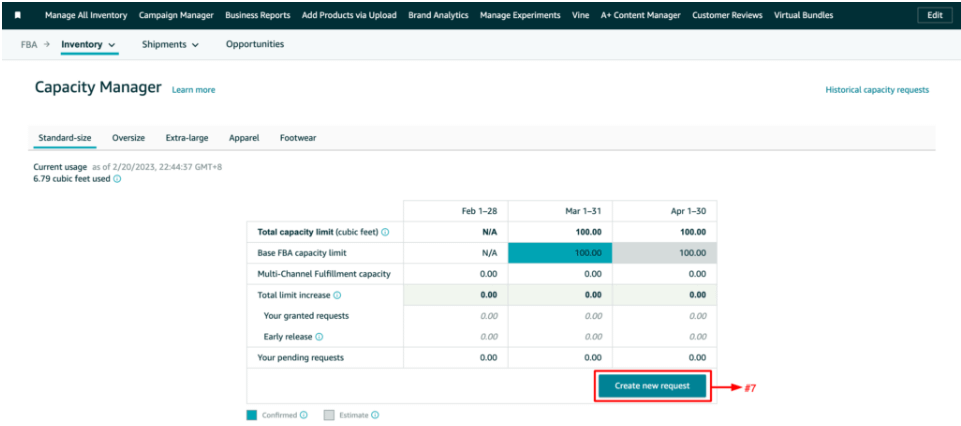
Sellers aiming to make their products eligible for Amazon Giveaways must meet the following requirements:
- Hold Professional selling accounts in Seller Central
- Offer products through Fulfilment By Amazon (FBA); merchant-fulfilled items aren’t eligible
Enrolling Products on Amazon Giveaway
To enrol your products, follow these steps:
Access Seller Central and choose Fulfilment By Amazon from the Settings drop-down.
Scroll to the bottom of the page, find Giveaways Settings, and click the Edit button in the upper right corner.

Note that changes to your Giveaways Settings may take up to 24 hours to become effective. These settings apply at the account level, rendering all your products eligible for Giveaways upon activation.

Key Points About Giveaway Transactions
Standard Amazon selling fees and FBA fees apply to giveaway transactions. Sales are recorded upon the contest’s conclusion. If your product is chosen for a giveaway but the contest is ongoing, your inventory will show as reserved in Seller Central reporting. When utilising Buyer-Seller messaging to communicate with customers, remember that these messages will be directed to the giveaway host, not the prize recipient.
Enhance Communication with Salesbacker
Consider using Salesbacker to automatically email customers who purchase your product, encouraging them to provide feedback through product reviews. This tool boosts review numbers, enhancing your listing’s credibility and competitive edge.
Shoppers frequently rely on reviews to guide their purchasing decisions. More reviews mean more information for potential customers, increasing their confidence in your product.
Hosts seeking products to promote can also benefit from this insight. New Salesbacker users enjoy a free 30-day trial, an excellent opportunity to elevate your listing’s review count.
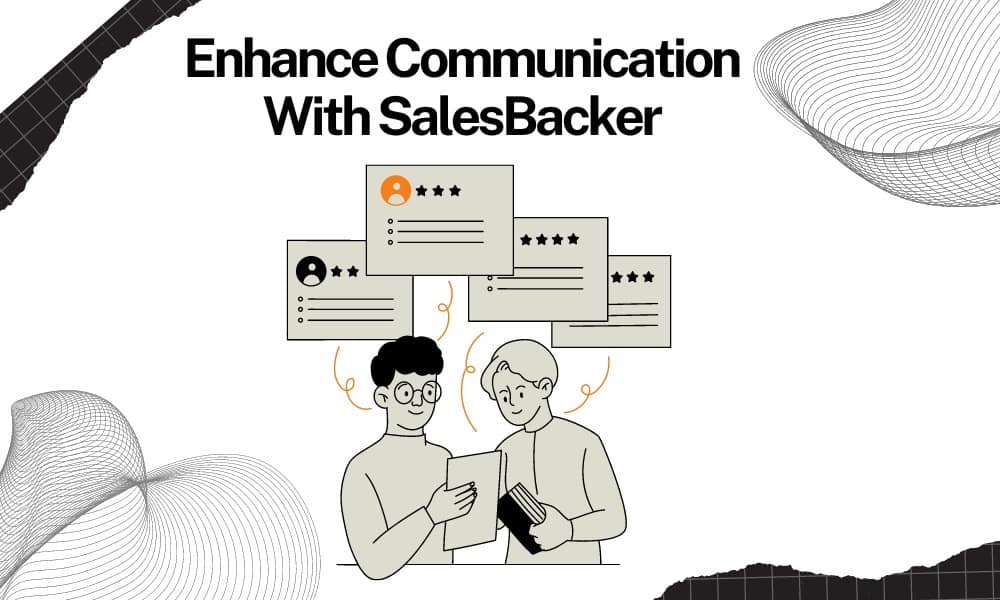
Host Your FBA Giveaway
After enabling Amazon Giveaway on your Seller Central account, you can run your own giveaway promotions. Utilise your product website or social media channels to spread the word about your giveaway and generate excitement around your brand – people simply love receiving complimentary items! To initiate your FBA giveaway, select Promotions from the Advertising dropdown in Seller Central.
Running an Amazon Giveaway doesn’t have to be overwhelming. With the streamlined process and potential for heightened brand exposure, it’s a win-win scenario for both hosts and sellers. Get ready to captivate an eager audience, boost your brand recognition, and enjoy the benefits of this engaging marketing strategy.